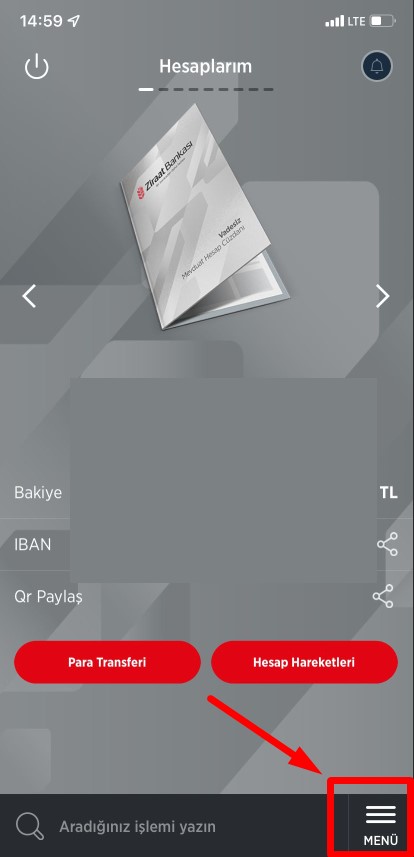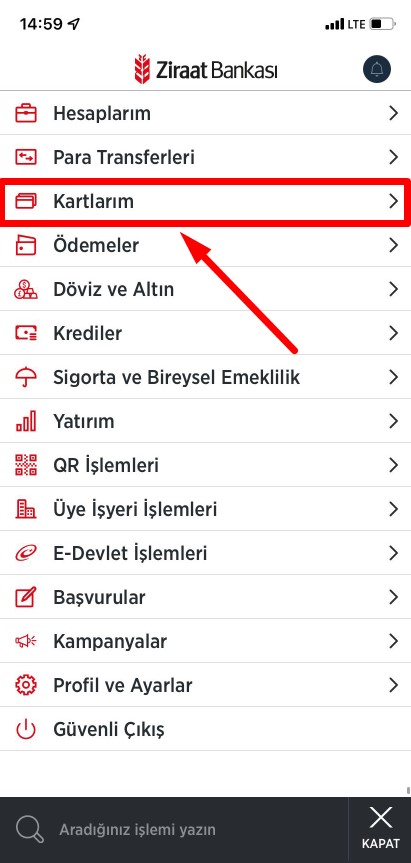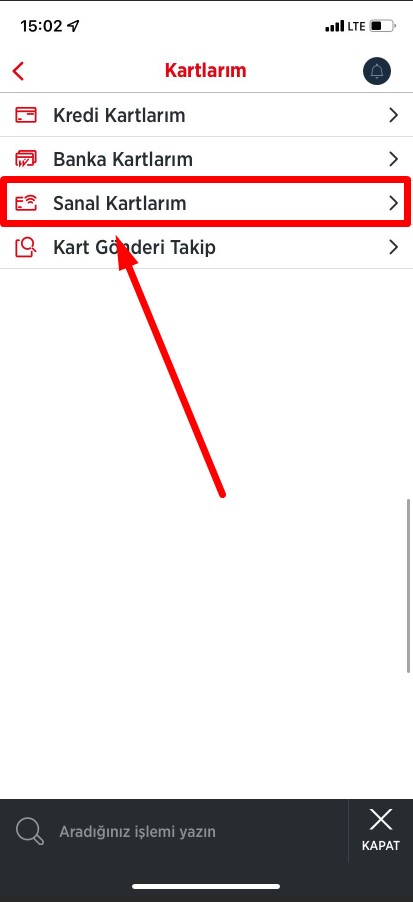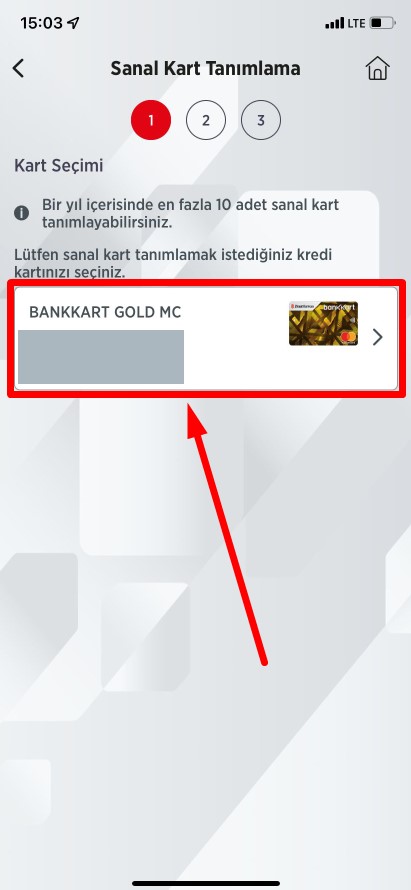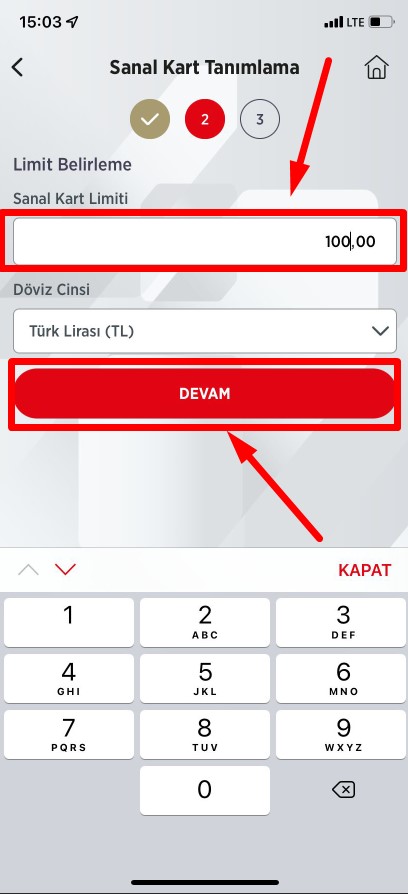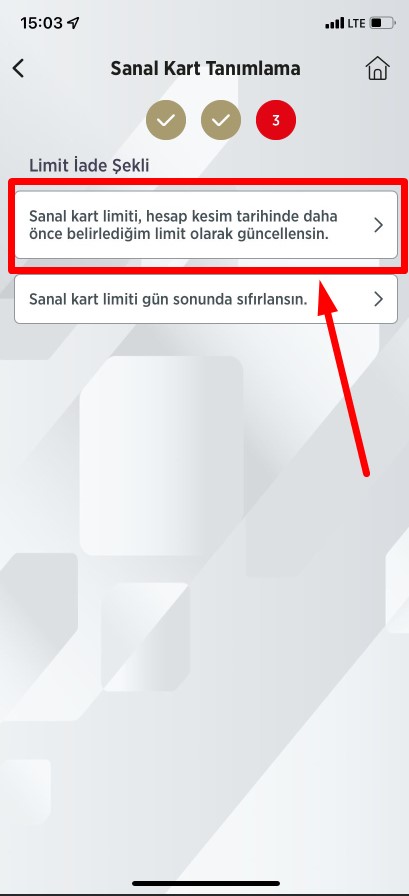You can follow all the content we have prepared for Ziraat Mobile Banking Application from the section below.

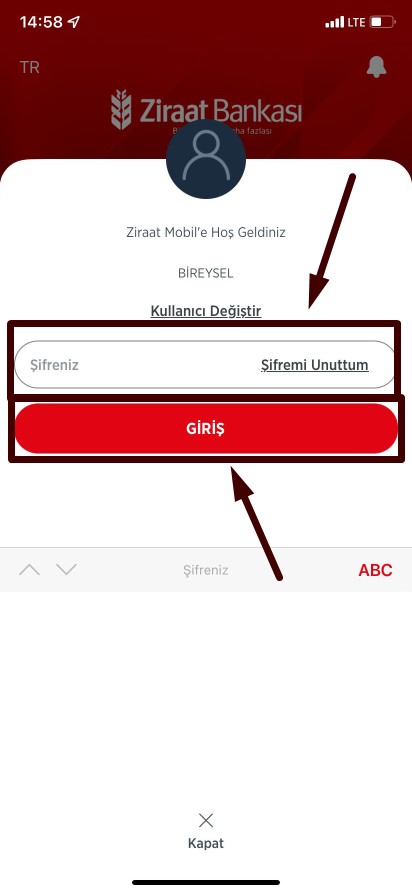
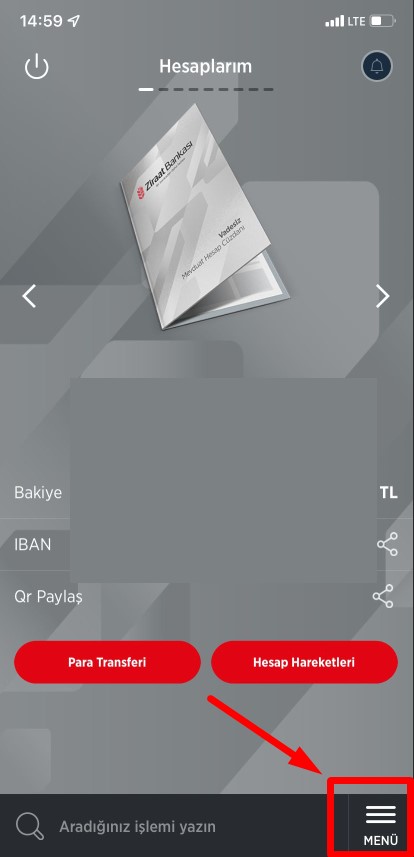
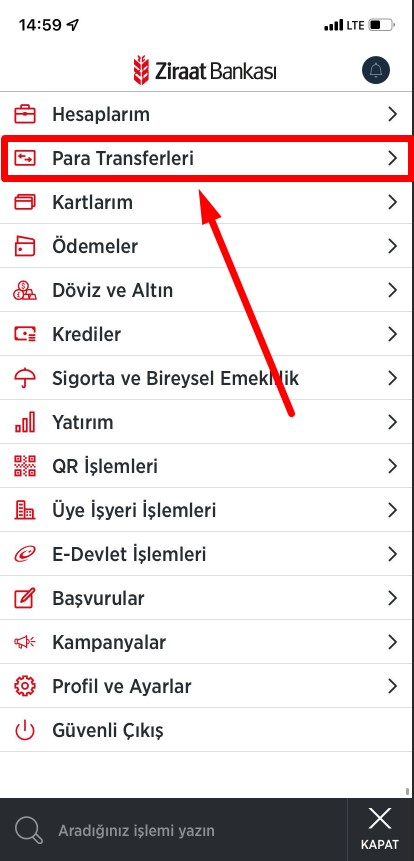
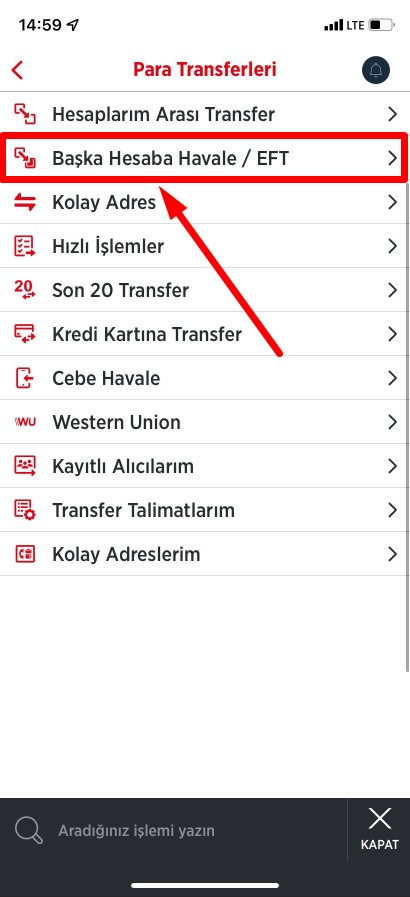
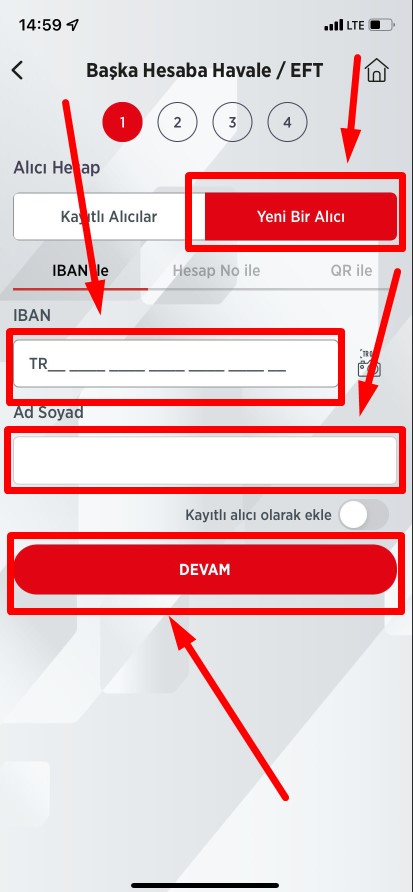
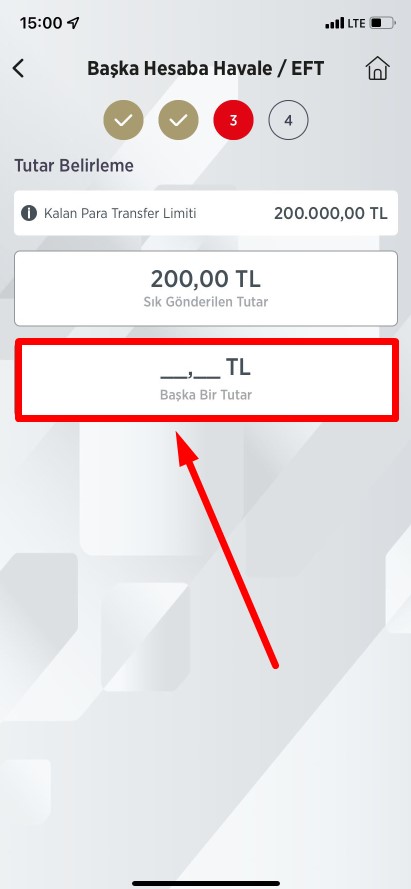
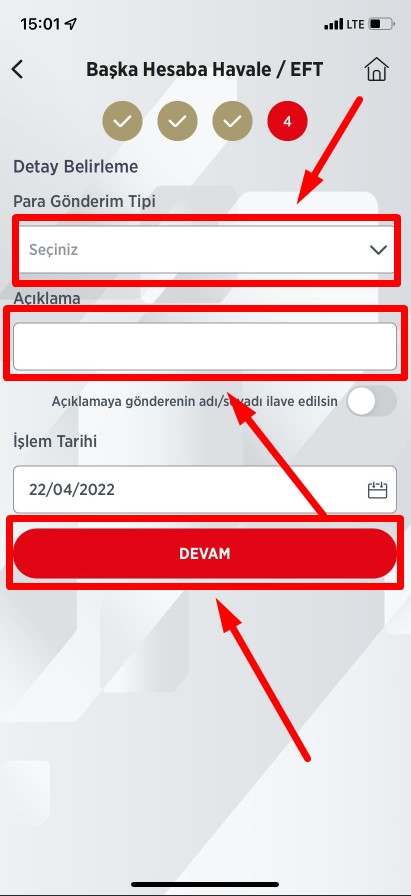
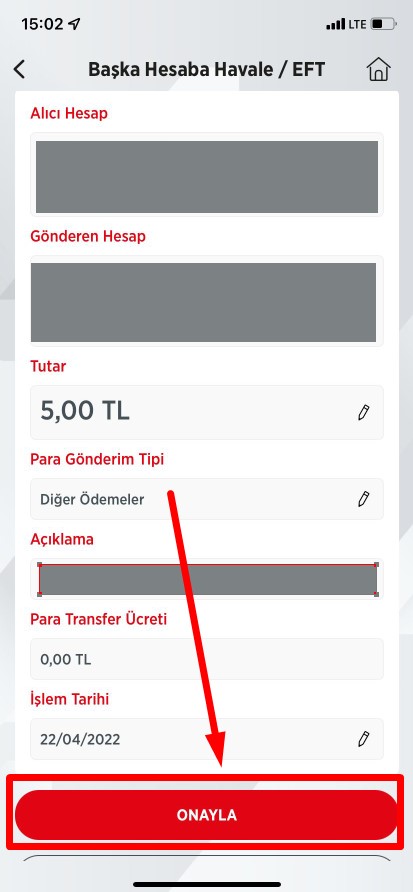
If you want to be a part of our activities, contact us.

You can follow all the content we have prepared for Ziraat Mobile Banking Application from the section below.