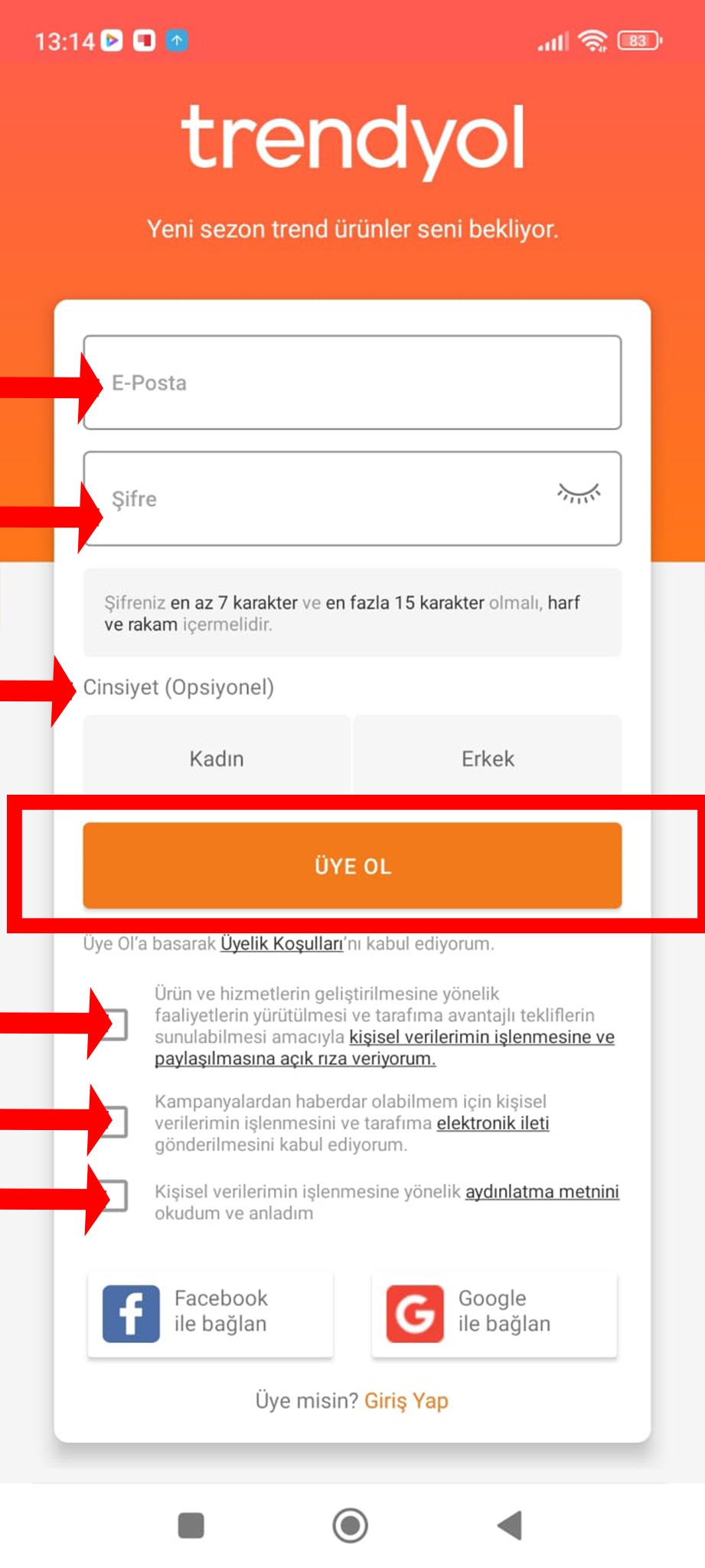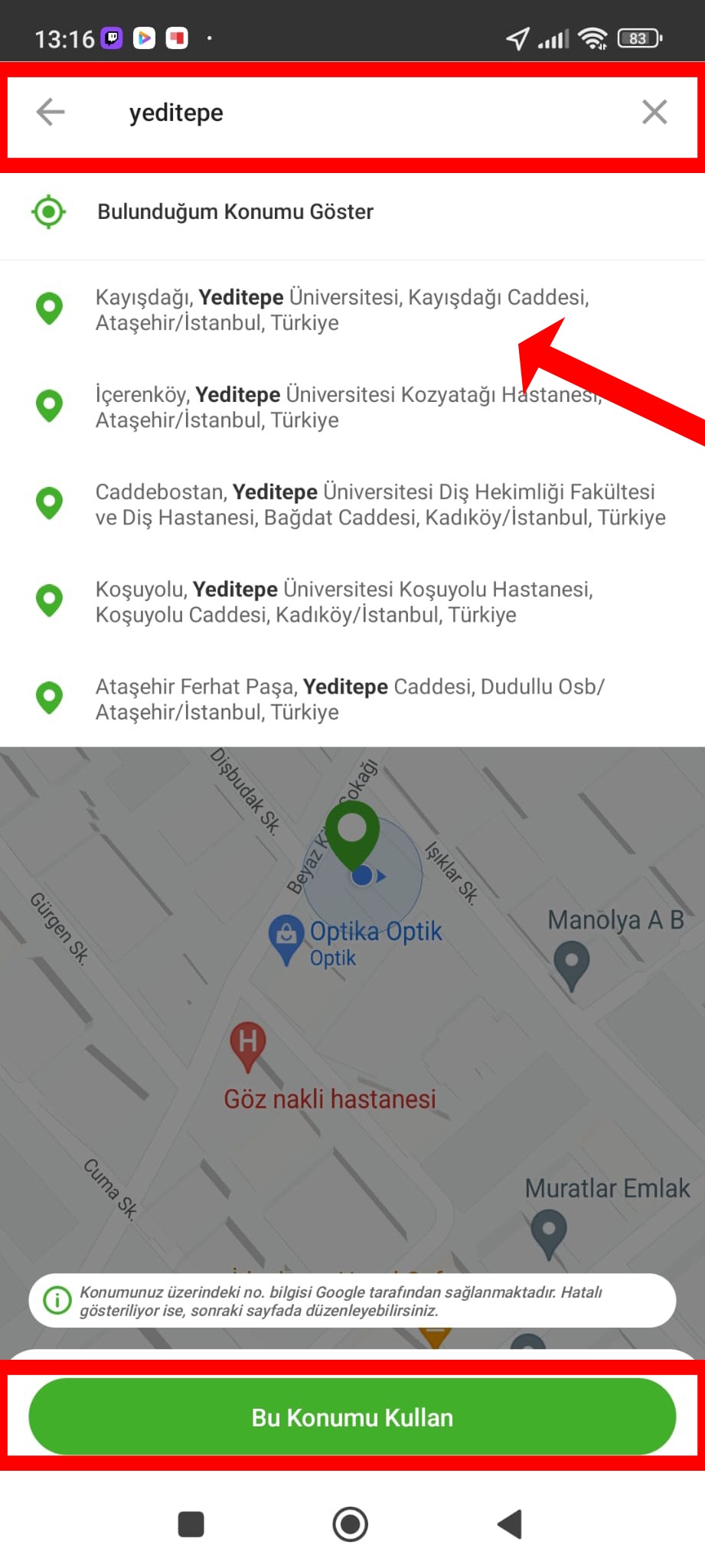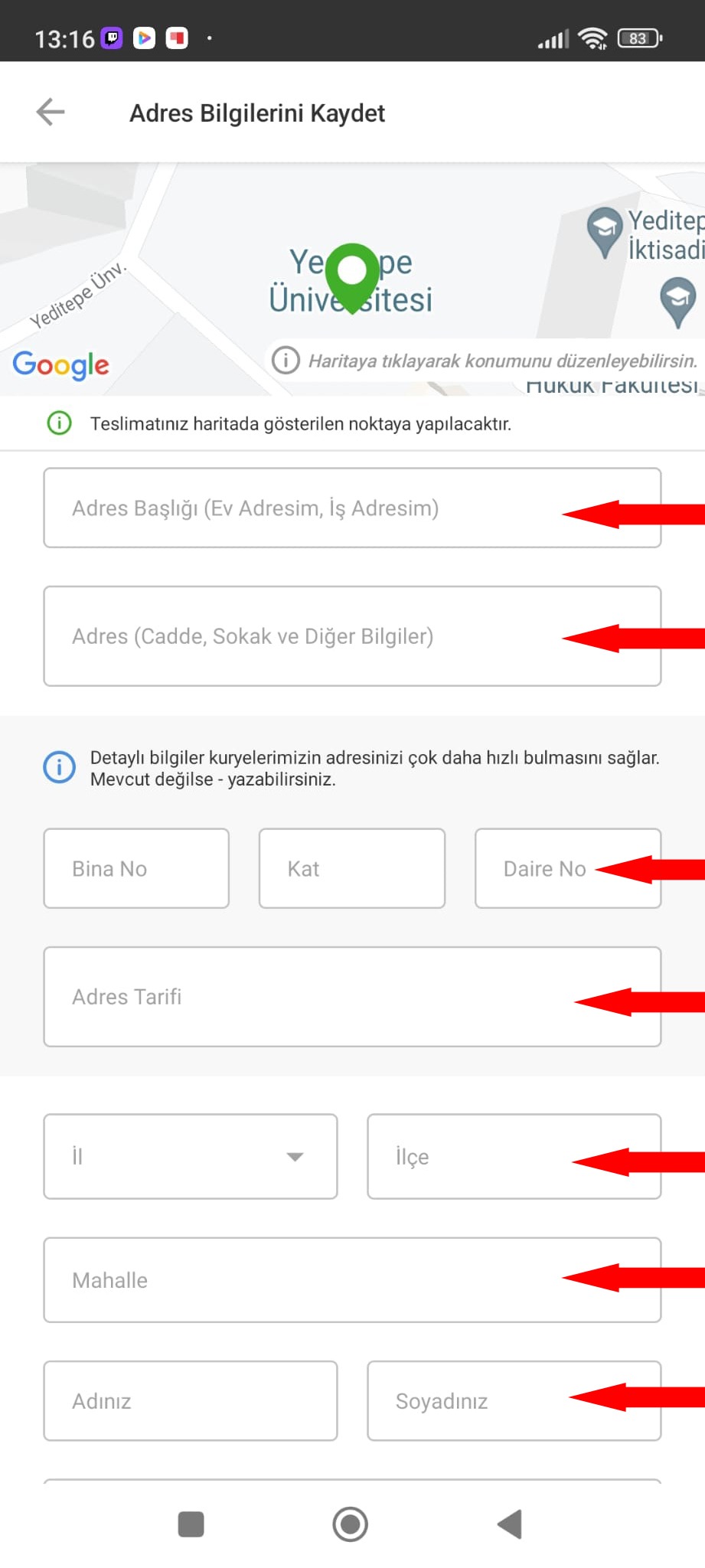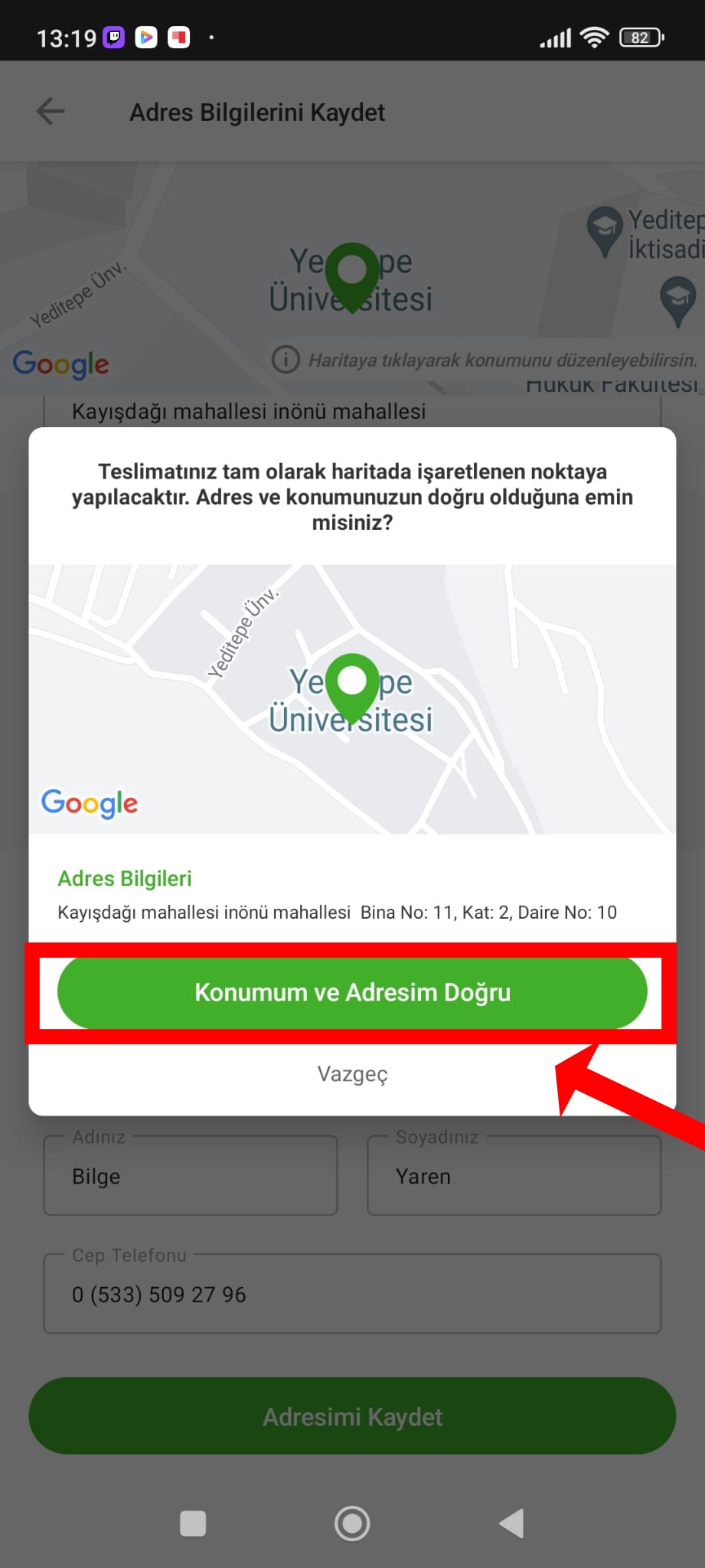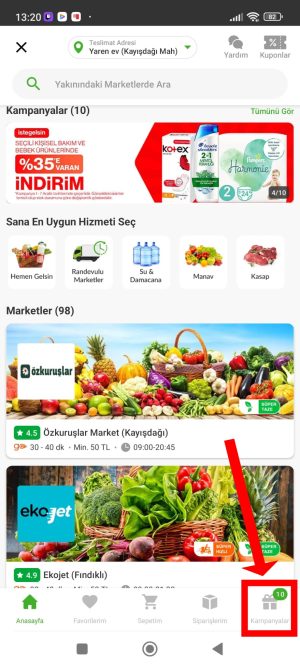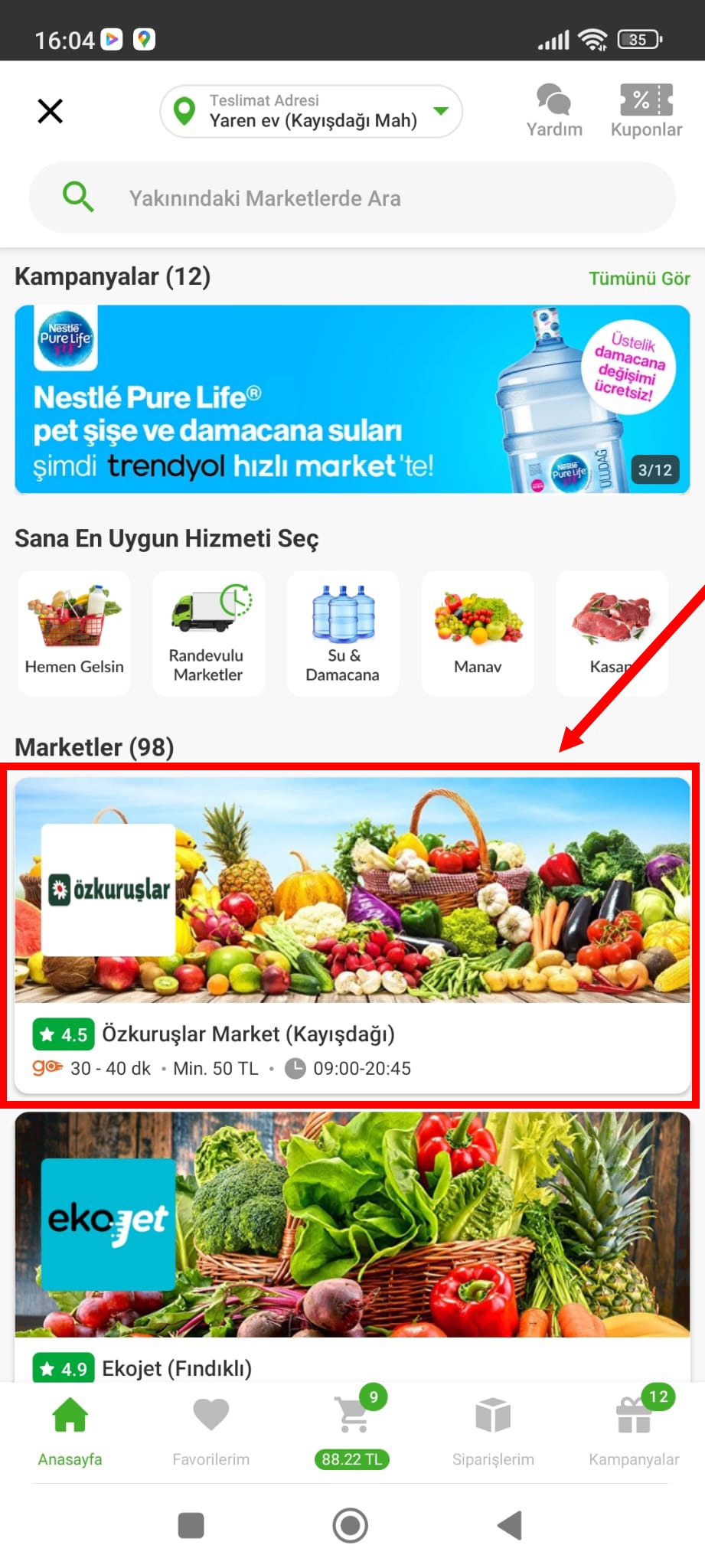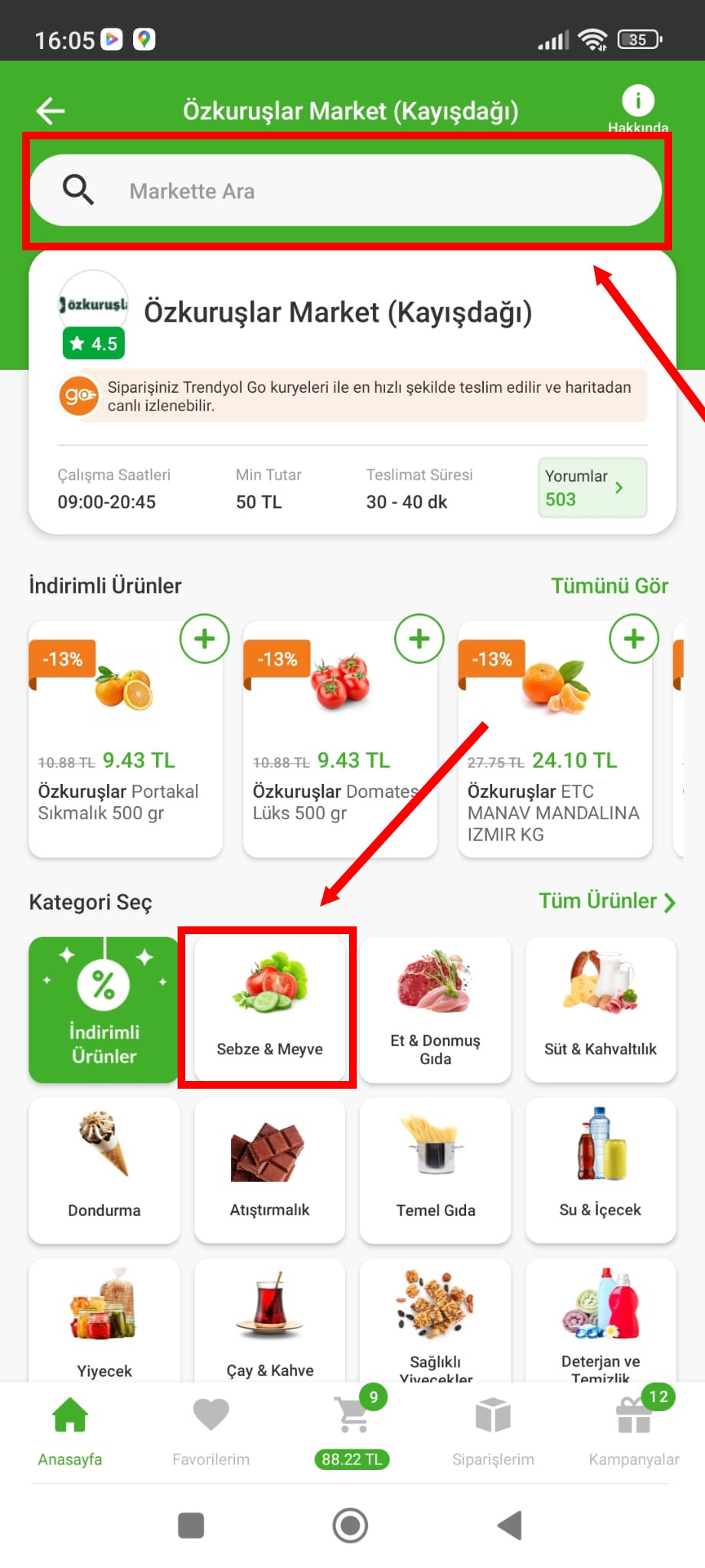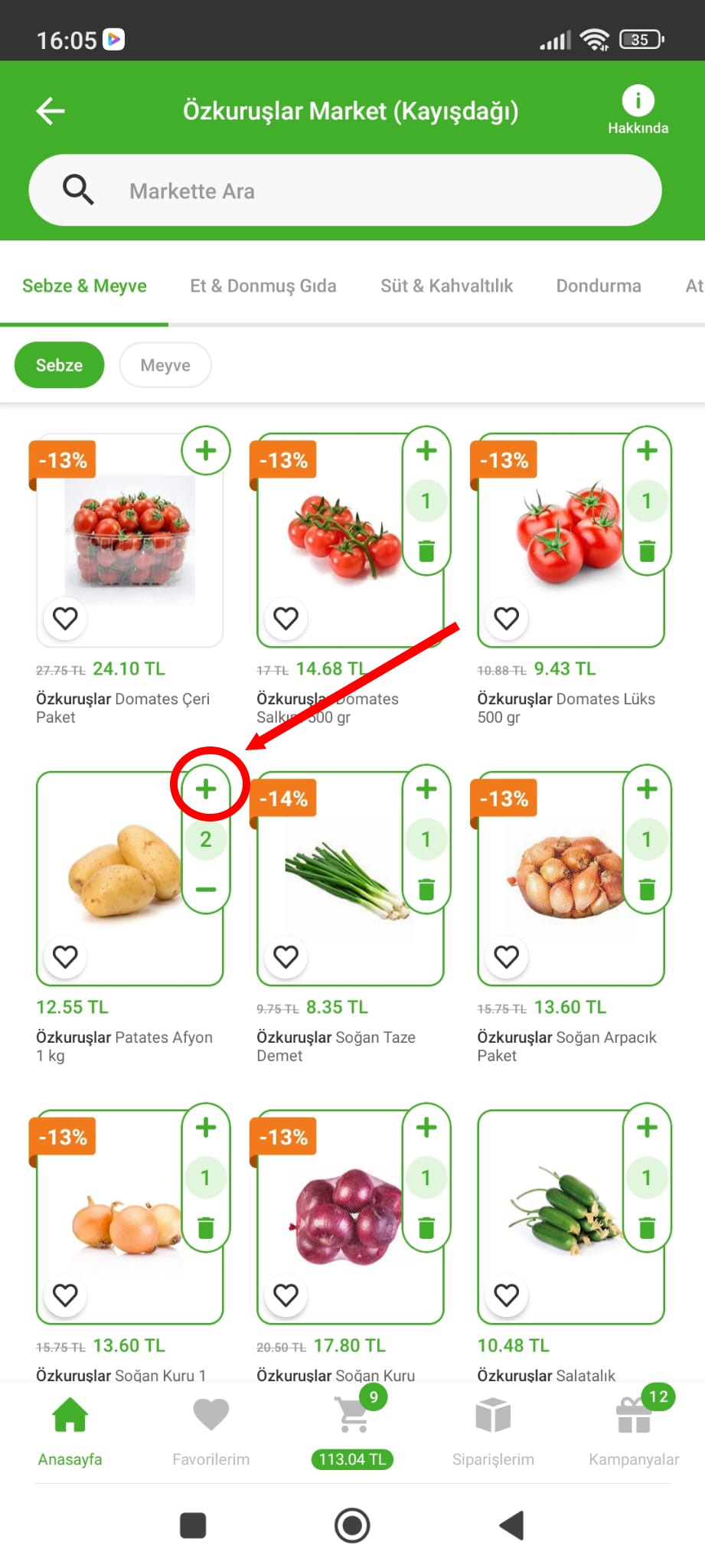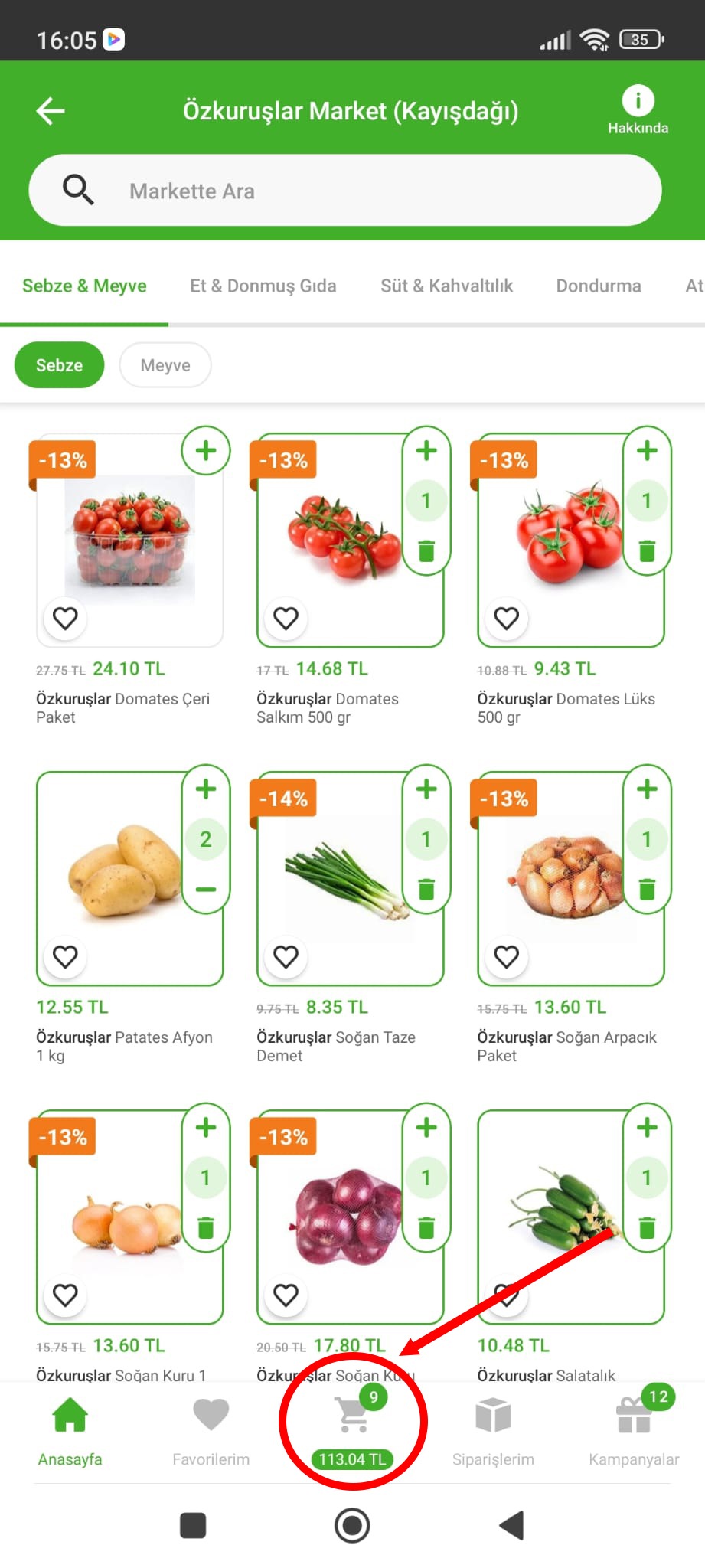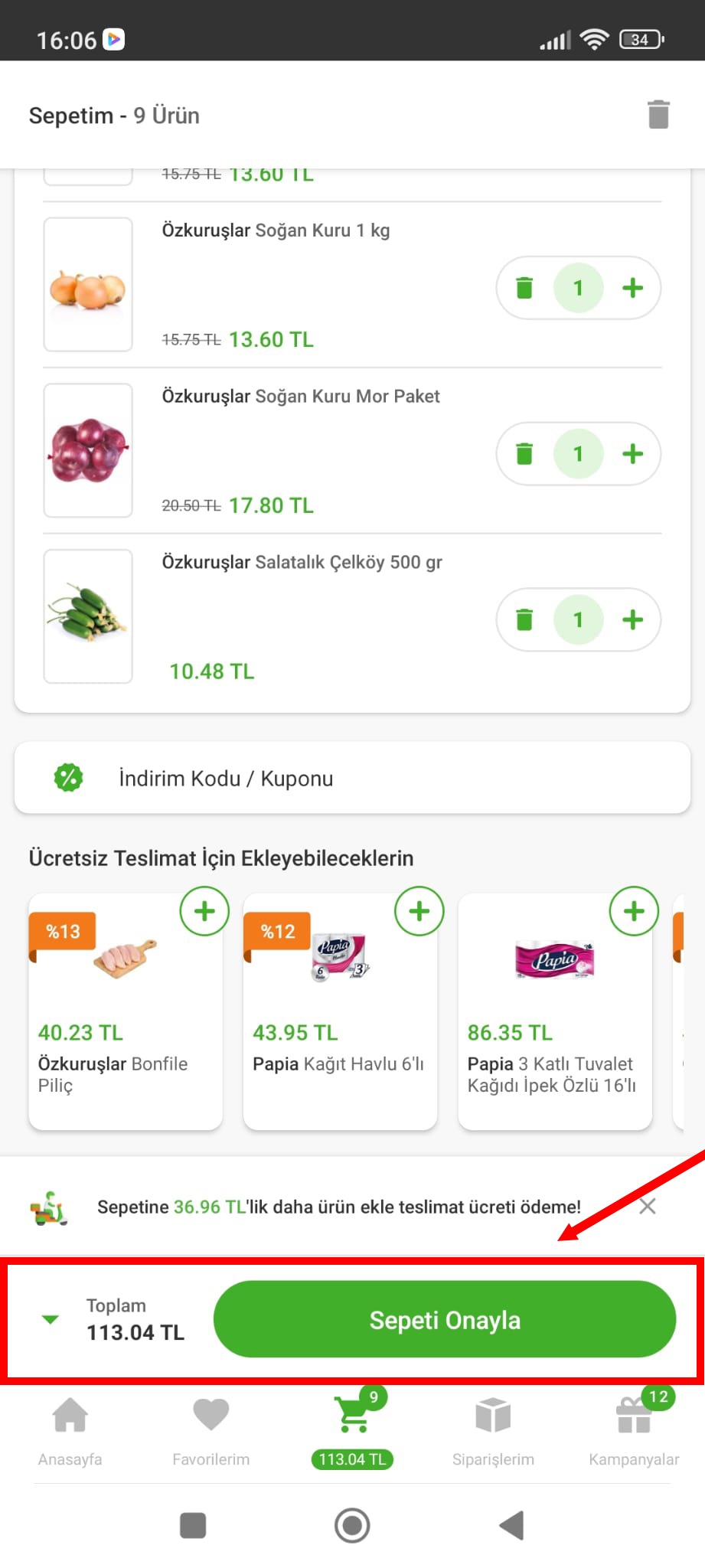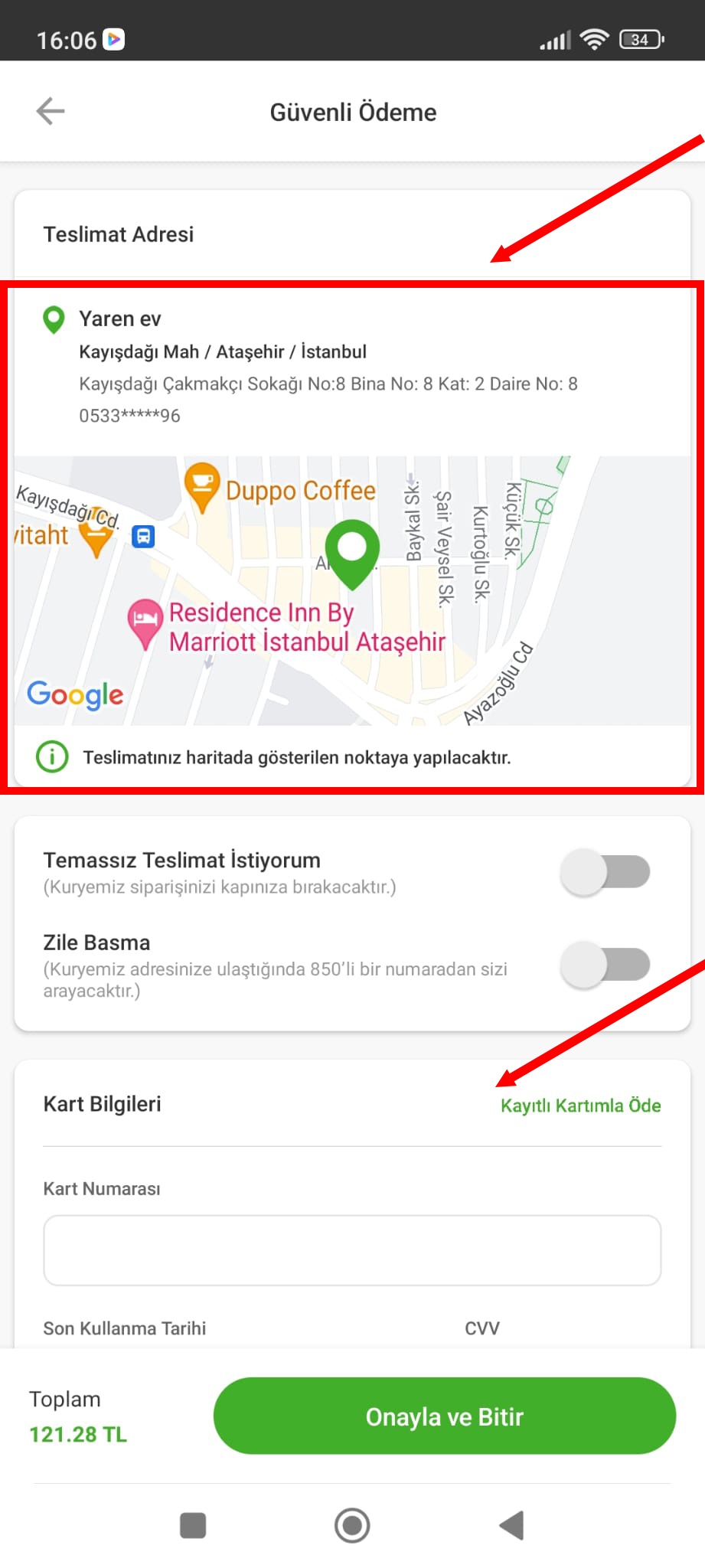Fast Market; is an online supermarket service that allows you to place orders for grocery, bakery, and pastry products and promises delivery in 30 minutes. With Trendyol Fast Market, you can order online from markets.
You can follow all the content we have prepared for Trendyol Market from the section below…